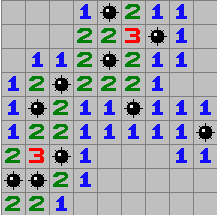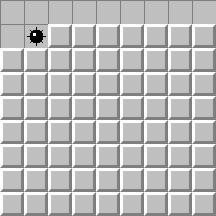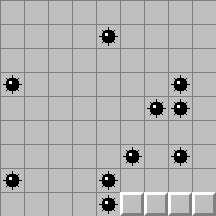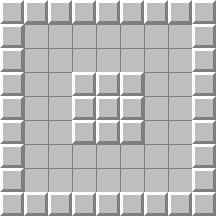If you are searching for this it’s probably because you are trying to figure out which one is the right one for you to use. Or because you’ve come across the three of them and are trying to determine the difference because they seem similar.
If you think they are similar – you’re right. They are very similar. In fact, they are all the the same thing.
They are all providers. The factory and the service are just special cases of the provider, but you can accomplish everything you want using just provider. I’ll show you.